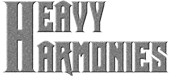
eBay and Amazon affiliate links may earn us a commission at no additional cost to you.
Site Login
Message Board!
Newest Additions
Newest Comments
Audio Samples
Top 100 Rated CDs
Band Homepages
Cover Songs
Submit CDs to HH
Music Genres at HH
Links
Soundtrack Reference
Best CDs of 2024
Best CDs of 2023
Best CDs of 2022
Best CDs of 2021
Best CDs of 2020
Best CDs of 2019
Best CDs of 2018
Best CDs of 2017
Best CDs of 2016
Best CDs of 2015
Best CDs of 2014
Best CDs of 2013
Best CDs of 2012
Best CDs of 2011
Best CDs of 2010
Best CDs of 2009
Best CDs of 2008
Best CDs of 2007
Best CDs of 2006
Best CDs of 2005
Best CDs of 2004
Best CDs of 2003
Best CDs of 2002
Ultrasound 2001
Ultrasound 2000
About the Site
Donors
Site Contributors
My CD Collection
View Bands by Genre:
Pop AOR / Westcoast (456)
Melodic Rock / AOR (2291)
80s Hard Rock (5132)
Modern Hard Rock (283)
Sleaze Glam (831)
Melodic Metal (874)
Prog Rock (335)
Southern or Blues Rock (185)
Instrumental Wizards (201)




